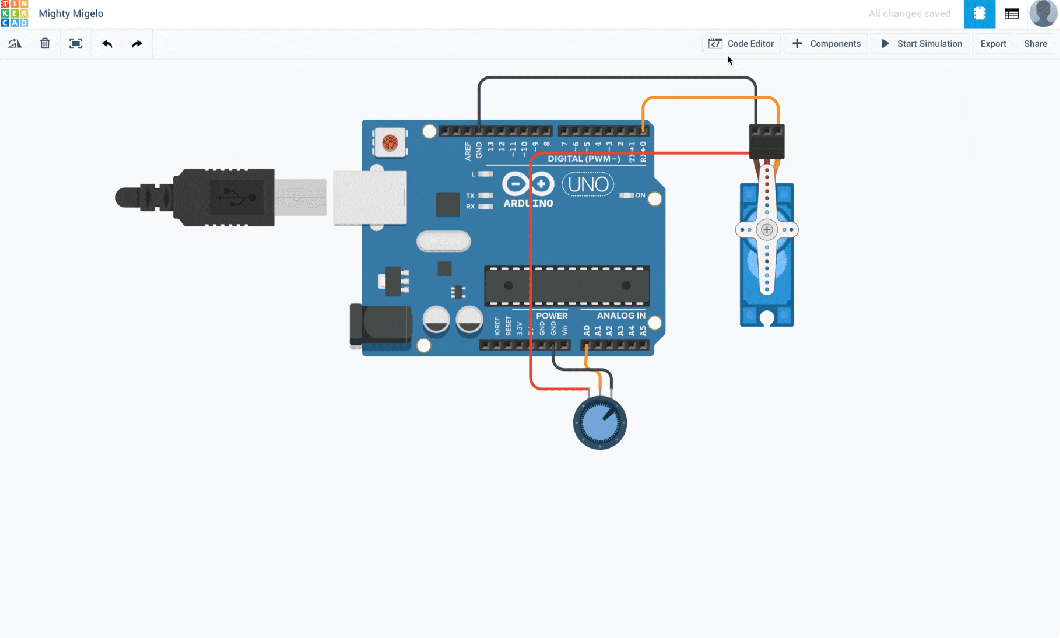I’ve taught Arduino in class for a few years now, mostly to CS students, and just the other day introduced two friends to it again. Being on sabbatical and all, I couldn’t keep myself from just writing through the rest of that night and adding some Fritzing diagrams the next morning, and the result was a short little booklet introducing Arduino basics. I’ve since debugged it and added a bit more polish.
Yet another one, you say? Yes – the Arduino boards and IDE change so frequently that first-step tutorials and books are bound to become outdated after just a few months. I wanted something that got people started with the latest stable “beginner’s” board and IDE. I plan to update it as new boards and IDE versions come out, but I’ll keep older versions online too, so you can use them if you start out with an older board.
I’m forcing myself to keep it to one book page per experiment wherever possible – as I add information, I tighten up my writing to stay within that limit. Helps keep me from rambling on.
I also wanted to capture the fun of our hands-on learning session, with very little overhead. It’s written for people who’ve done a bit of programming at some point in their lives, but are new to electronics, and all experiments together can be completed in a long-ish night.
Finally, I wanted something that doesn’t take up your laptop screen while you’re working in the Arduino IDE, so it’s a PDF you can print, cut and bind into a 8×6″ booklet. That also happens to be the screen size of an iPad. 🙂
Feel free to use this for yourself, with your friends, or in your classes, and let me know how it goes! A request: instead of hosting a local copy of the PDF on your servers, simply link to http://hci.rwth-aachen.de/arduino. That way we can make sure everybody always gets the latest version, instead of old copies floating around. I’ll archive older versions here too. Thanks!
— Jan Borchers
via The Media Computing Group : Arduino in a Nutshell.