Did this weekend’s global Wanna Cry ransomware attack scare you? We have taken every precaution to prevent it from being an issue at Hackley so you and your data will be safe. As always, the most important measure is to not click on any links or download attachments from suspicious emails. If you encounter a suspicious email. Please let me know immediately.
If this is a wake up call for you and you would like to take some time to secure your digital life, below is great deal of information to assist you. If you would like any assistance with working your way through any of it please let me know.
-First – Backup!
Did you miss World Backup Day?
If you have a current backup you will not have to worry about paying a ransom to get your files back.
If you are already an avid Google Drive user, you may already be in good shape. Please remember that your Hackley Google Drive account has unlimited storage.
“A Quick Guide to Backing Up Your Critical Data” -NYT
-Create Strong Passwords
One of the most effective methods of cyber attack is to simply use your password. Hackers can get a hold of your password through strategies such as brute force and social engineering. This is why is essential that you have strong passwords and that you do not share them. Here are some resources to help you create strong passwords and keep them safe.
From XKCD:
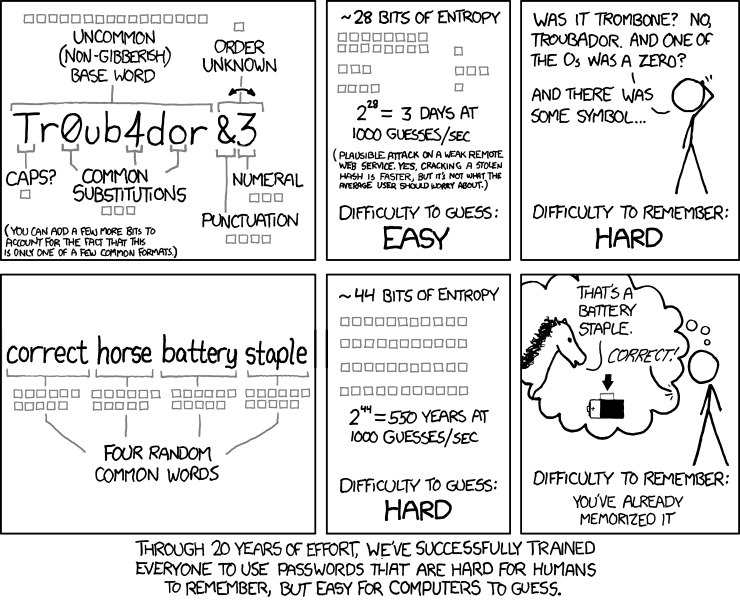
“This List Of 2014’s Worst Passwords, Including ‘123456,’ Is Embarrassing” | TechCrunch
“The best password managers for PCs, Macs, and mobile devices” – ITworld
–Run Updates
This is a fairly straightforward process. Updates help to prevent against from cyberattacks as software manufacturers often know about the vulnerability before hackers have a chance to exploit them.
-Digital Security and Privacy
Protecting yourself from malicious online attacks is one thing. However, you also may wish to consider how private you wish to keep your online footprint. Both digital security and online privacy come to down to educating yourself and determining how comfortable you are with access to your personal information online. Here are some resources:
Would you fall for a phishing attack trick? Try this online quiz.
Test your home router (Note: This is part a home digital security commercial solicitation)
“Protecting Your Digital Life in 8 Easy Steps” – NYT
“Net Neutrality Explained” – NYT [Video]
“What the Repeal of Online Privacy Protections Means for You” – NYT
Net Neutrality II: Last Week Tonight with John Oliver (HBO) [Video] (Inappropriate Language Warning!
I highly recommend listening to Note To Shelf’s The Privacy Paradox podcast series or at the very least please review their Privacy Paradox Tip Sheet
-Decrapify your devices
Now that you have your online self in order, consider some spring cleaning. Take the time now to remove all those files from your desktop and set up a system of “foldering” to keep yourself organized in the future. One personal trick I use is to create a folder named “temp” on my desktop. Instead of saving random downloads to my desktop and cluttering it up, I save them in the “temp” folder. If I ever decide that the file is vital to keep I move it to a more appropriate folder in my document folder or upload it to an appropriate folder on Google Drive. Some more resources:
Start the year off right with a clean PC | PCWorld
Has your browser homepage or default search engine been hijacked? Do you feel like your computer might be the victim of adware or malware? Consider downloading, installing and running Malwarebytes.
-Get a Handle on Email
How many items are in your inbox? (and how many are unread?) Consider setting aside some time to do some massive deleting. Remember, the Deleted Items folder is just another folder of your mailbox. Deleting does not remove the items forever.
If you would like to become more efficient in managing email, consider one of our Head of School’s favorite tools, Boomerang, which helps with composing and scheduling send times of emails.
Tired of Spam? There are several online tools that can help unsubscribe from commercial email lists all at once: “3 tools that easily unsubscribe you from emails” – PCWorld
–Technostalgia
Still holding onto that old computer? Are you afraid to throw it out for fear it will end up in a foreign country’s landfill ? First check with Jed to see if it is worthy to be in the G201 computer museum. You may wish to repurpose it:
How to sell, recycle, or donate your old Android phone
Ingenious Ways to Repurpose Your Old Tech – PCMag
However if you just wish to throw it away, please stay tuned to an upcoming announcement about environmentally recycling your old tech here at Hackley.
–Tech Mindfulness
Does all this stress you out? Consider taking advantage of some of the available mindfulness apps:
5 ways to tap into the mindfulness trend with technology | TechRadar
Overwhelmed? Completely understandable. Please do not hesitate to contact us if you have any questions or would like to schedule some time to work through some of this
